
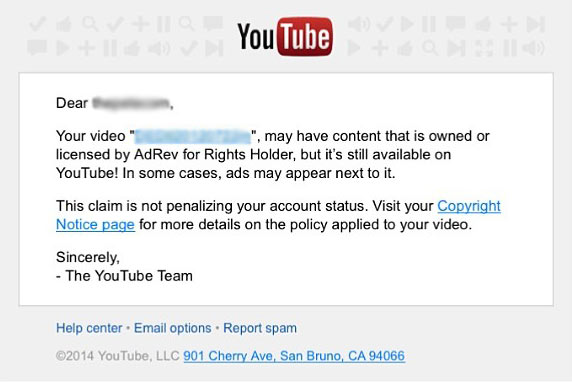
Why you received the claim?
Since my music is copyrighted, YouTube’s digital fingerprinting system, Content ID, is merely informing you that your video contains some third-party copyrighted content.
Your video is still fully available and your channel is not being penalized.
However, unless the claim is removed, YouTube may show ads in your video.
To find out more, log in to your YouTube account and check for outstanding copyright claims by following these simple steps:
- Go to Video Manager
- Look for ‘Copyright claim’ links next to each video
- Click on the claim to view the details
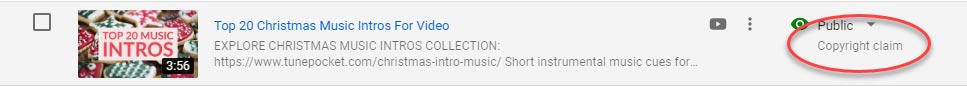
Now click ‘View copyright claim details’. This will take you to the Copyright status and summary screen where you can see who issued the claim and how it affects your video.
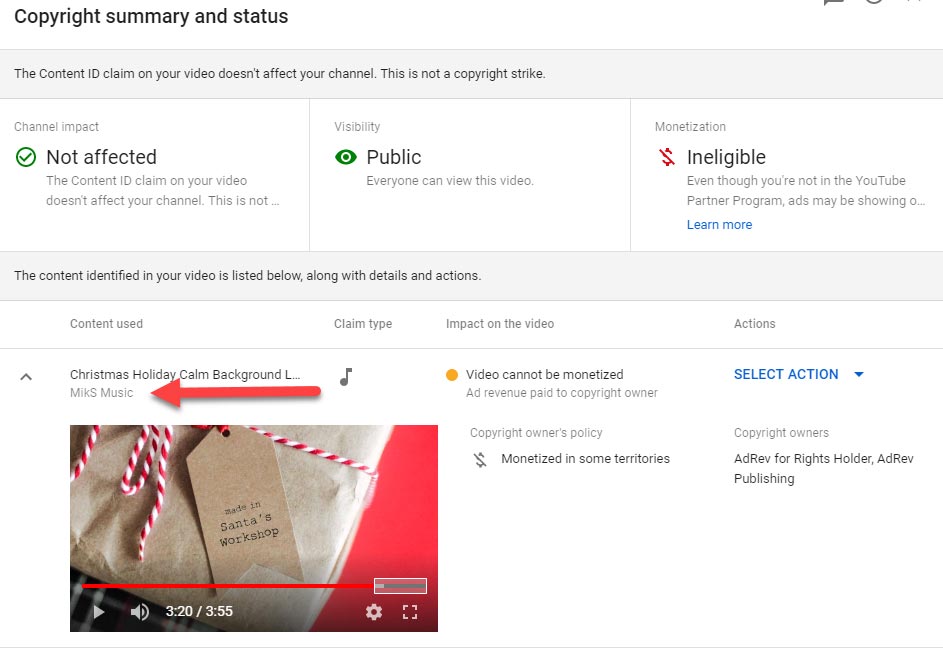
If it correctly identifies the track you licensed from me (it will say something like “Track ABC – MikS Music”), I can quickly remove the claim.
How to quickly remove the claim and the ads?
UPDATE 2021
As of now, the fastest option to resolve the claim is to contact AdRev support directly by sending a message to cid@adrev.net
Simply send them a link to your video and attach the licensing certificate that you can download from your order history page. They usually release the claims within 24h.
Option 1
Contact AdRev support at cid@adrev.net and let them know that you have the license that grants you the right to use my music on YouTube. Include the link to your video and attach the licensing certificate as proof.
Their support is fairly quick and you can expect the claim released within 24 hours if not less.
To download the licensing certificate please visit My Account area and click on “View Details and Downloads” for the music track you need. You will find the licensing certificate link at the bottom of the page.
Option 2
If you experience issues with Option 1, please send me the link to your video. If you have the order number handy, make sure to include it for faster processing. You can also reply to the order confirmation email to reach me.
If you purchased multiple licenses, I can request your entire YouTube channel whitelisted. This prevents the future claims for using the music tracks you licensed.
Option 3 (not recommended)
Dispute via YouTube’s built-in form. I do not recommend this option, as it is the slowest and the least transparent.
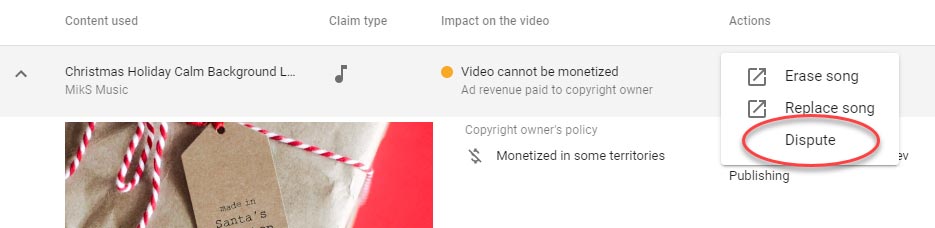
Yet again, use the the order confirmation email as the proof of licensing.
Our good friends at SafeMusicList have put together a quick tutorial:
What is AdRev?
AdRev is a YouTube Partner platform that relies on the Content ID system to manage and administer copyrighted content on behalf of content owners. Many composers and musicians use this system to monitor and get compensated for unlicensed use of their music on YouTube.
Looking for music to use on YouTube or Instagram?
Listen and download thousands of non copyrighted music tracks and sound effects, safe to use on YouTube, Twitch, and Instagram.
Questions?
Post it in comments below.
Read This Before Using “Copyright Free” Music In Your Marketing Video
10 Tips For Choosing The Right Background Music For Your Marketing Video



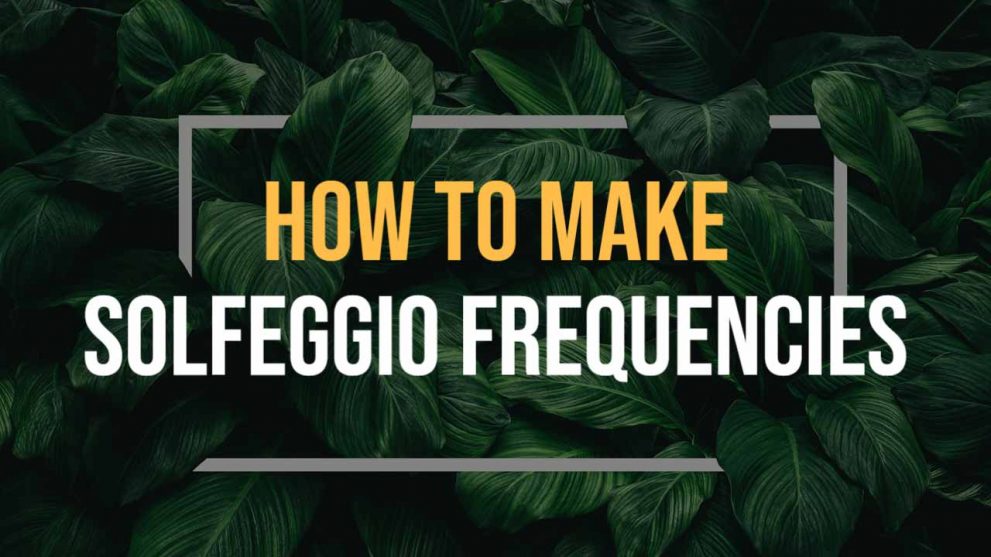
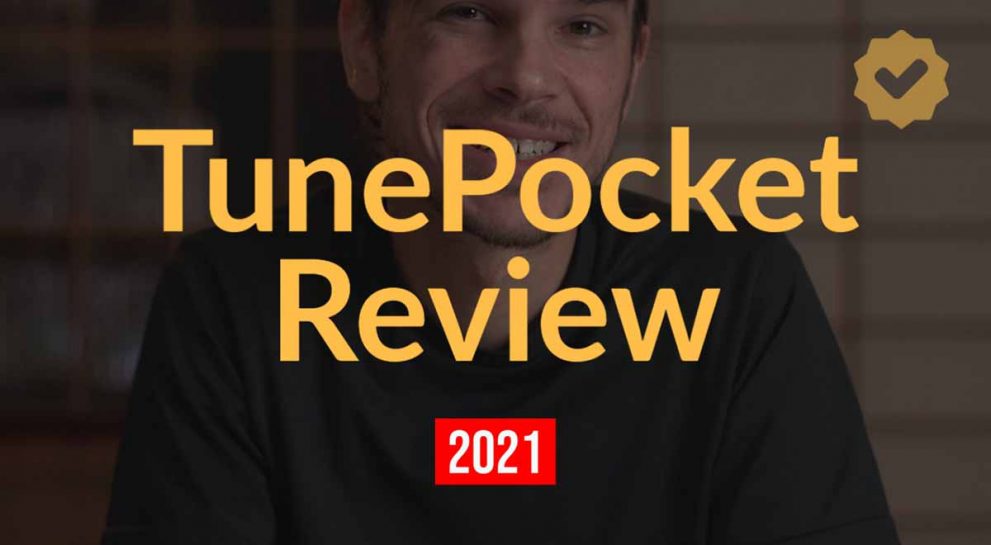




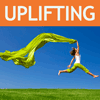

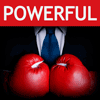


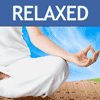

Hi I’m just wondering if the solution you have posted for copyright claims, also works for artists publishing song cover videos on youtube?
Thanks
That’s not likely unless you can demonstrate you have a sync license form the publisher.
HAAAAWK for a 3rd Party has declared its rights to my music video posted on the anniversary shot for my client on his original music when everything turned out to be a claim was withdrawn, but I want to understand how the HAAAAWK for a 3rd Party is punished for making false claims for rights?
There may be different reasons you got the claim. In my experience, a false match is the most common reason. HAAWK relies on YouTube’s Content id system and every now and then that systems matches wrong songs together. Normally, this can be easily resolved by contacting the claimant. Another common reason is that many musicians re-use loops and so-called “construction kits” to facilitate production. That invariably introduces common sounds into their work and generates false matches.
That’s one of the reasons why some YouTube Content ID partners (AdRev most notably) stopped accepting royalty free music from most musicians. It creates too much confusion and false claims.
So, as you can see, HAAWK isn’t after you and there is no malicious intent. Just a wrong match. It’s also worth mentioning that claims (unlike copyright strikes) do not penalize your channel.
а как можно стать тем самым правообладателем? Если я пишу свою музыку, а кто-то заявляет о своих правах на нее?
Мы с другом ведем канал, и тоже столкнулись с такой ситуацией. При чем мы уже начали заранее на ютуб загружать треки и держать их по неделе, чтобы он нам показал – будут ли заявлять права или нет.
В итоге, когда один из роликов у нас стал топовым, он моментально потерял опцию монетизации. А мы без музыки просто не можем, не получится нормальный контент сделать.
In most countries, the copyright law makes you the copyright owner by default, as soon as you publish your work. You don’t really have to do anything to become the owner, you already are. However, defending your rights is a totally different question.
I had similar experience when someone registered one of my music compositions with Content ID. I had to contact the YouTube partner company that made the registration and argue that I was the original owner. They then re-registered it under my name.
If you’re looking for a music library that is safe to use in monetized YouTube channels, I’m always happy to recommend TunePocket. They offer great support when it comes to clearing copyright claims.